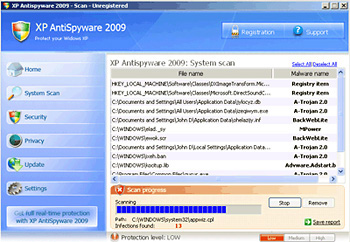I was at the store the other day and noticed that people still buy fax machines. Instantly, I thought to myself, “Wow, are you kidding me?” At our technological state, we should all have the necessary components to configure our computers to receive and send faxes.
Here’s what you’ll need to receive and send faxes (bare minimum)*…
- A computer with Windows XP or Vista on it
- It has to have a modem
- A phone line
*To send paper documents, you’ll need a method of getting the desired fax documents to your computer, ie a scanner. If the documents are already on your computer than you won’t need that scanner.
Here’s how to setup your computer to receive and send faxes (straight from Microsoft)…
XP –> http://www.microsoft.com/windowsxp/using/setup/hwandprograms/printfaxscan.mspx#3
Vista –> http://windowshelp.microsoft.com/Windows/en-us/help/488ac4fb-7436-4a03-bb70-6ded839dd3c21033.mspx
After everything is up and running, you’ll need to test your setup; luckily, there’s a free service that you can use…
http://www.interpage.net/sub-wwwfax.html
Good Luck.