I have been using Windows Security Essentials to see how I will work versus Avast Home Edition. And so far Window Security Essentials is my preferred antivirus. Both of course are free. And both work equally well, but I am sticking with Windows Security Essentials because it uses fewer resources. Try it out… click here.
Screen Shot Application
For a while now, I have been looking for a better way of taking screen shots. The old fashion way, you know –> [ print screen, open image editor, crop, export ] wasn’t cutting it anymore. With the plethora of software readily available, I knew there had to be one made for my needs. I just didn’t think it’d be a free one that I’d end up with; notably named, “Screen Shot Application“…
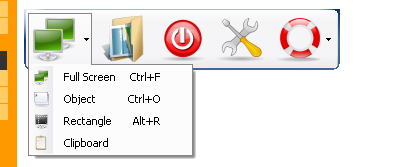
There are other similar applications that you download or buy out there, but if you are looking for simplicity and ease of use I suggest giving this one a try. You can find it on the codeproject.com website, click here.
Oh, BTW, thank you Arman Ghazanchyan for the freebie.
Update 1: Don’t forget to download the .CAB file you’ll need it in the same directory of the setup.exe file for the installer to work. Click Here.
Update 2: This took me 2 days of Googling to no end; but I finally figured out that my [control f / ctrl f] was no longer worked due to a conflict with this application. If you run into this problem, go into the program’s settings and change the full screen shot capture hotkey to something else.
Get Connected with Trillian
For years now, I have been plugged into the net. Through out my college years I have always stayed connected with friends and colleagues using an alternative other than a phone. You guessed it, I used an instant messenger. Up to this day, I have been puzzled to no end as to why people (friends and family mostly) only use one messenger type.
For example they would either use:
Yahoo Messenger,
AIM, or
LIVE (former MSN) Messenger.
Using only one limited their “friends” base because some people will have only AIM, etc. So they either had to convince everyone they knew to sign up with their messenger of choice or not chat with them at all.
Reason for my babbling?… Don’t limit yourselves, use a multiple protocols chat client. Something like Trillian from CERULEAN STUDIOS, its my chat client of choice. Trust me, it’ll do you more good than anything. And its free. Link? Click Here.
Firefox 3 is out…
If you are into the hottest latest thing… Firefox 3 is out and is pretty good. I for one will have to wait until all the developers of my favorite addons catch up before I update my version.
Free Internet Security
Internet security, who doesn’t need it? Trick question… we all do. But do we all have to pay for it? The answer is no. There are numerous companies that offer free: anti-virus, firewall, and anti-spyware software. The hard thing is to figure out which combination of the freebies will do good enough of a job protecting your system. Lucky for you I recently needed “free internet security”, so I just went through the process of installing, uninstalling, and testing all available antiviruses, firewalls, and antispyware I could find off the net. And the winners are:
Antivirus: Avast! Home Edition
Firewall: ZoneAlarm Firewall
Spyware: Microsoft Defender
Download and install all three if you want your internet security to be “complete”.
Codecs Galore
So you some how downloaded a video from somewhere… and you happen to come across a video that you can’t play. Windows Media Player will give you an error then tells you that it has to close. In the end, if you haven’t already done so… you would have to download the codec for that video.
With all the codec packs out there which do you go with? My favorite one for right now (12/10/2007) is the “K-Lite Mega Codec”. It’ll have pretty much everything you’ll need to play almost any video. You can download it here from http://www.free-codecs.com.
Oh, before you install it, you should really uninstall all other codec packs to keep you system clean. And while you are installing it, I suggest that you choose “Profile 5: Lots of Stuff”, in my opinion its the only way to take full advantage of the “mega pack.” Along the way, the installer might tell you it found broken codec registry entries… just click yes as they recommend.
Use Firefox People
If you haven’t already… Download the lastest version of Mozilla’a Firefox Web Browser… NOW!!! There are many reasons why you should use it, but by far the best reason is: IT IS SO MUCH FASTER. Along with the speed, it is safer to use, you can extend it, and change its looks using themes. Trust me you’ll notice a difference. What are my suggested extensions?
For the average Jane/Joe: Adblock, Adblock FilterSet.G, PopupSound, Stop AutoPlay, & Vista-Aero
For the developer in you: FireFTP, Web Developer, & Firebug

