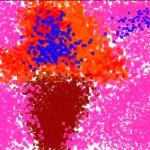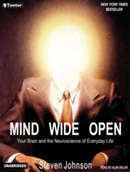Before you read on, please note that to understand this article you must have some knowledge about peer to peer (P2P) file sharing and/or have used some sort of P2P file sharing program. In this article I will compare the steps needed to start/use/download while using these types of programs.
Why use BitTorrent? The advantage with using BitTorrent is our downloads can (and for the most part will) reach much higher speeds resulting in faster downloads.
Using torrents is like using any other P2P programs. If you have used any programs such as LimeWire, then you are 90% of the way there. How’s that?
Lets start by reviewing how we would use a program such as LimeWire:

1. Start the program
2. Search for your desired files
3. Select and start downloading
Simple? Yes. Well using BitTorrent software is almost exactly the same. The only difference is the manner in which you do step 1. Here’s a breakdown of the steps for BitTorrenting:

1a. Open your favorite web browser
1b. Go to your favorite bit torrents site
2. Search for your desired files
3. Select and start downloading
What? That’s it?! Yes, do you see the difference?
The only thing different is programs like LimeWire automatically connects to the file sharing network for you. This way all you have to do is start searching for what you need. BitTorrent software doesn’t work in that manner. Instead of starting the BitTorrent software you start up your browser then visit your favorite torrent sites. I say your favorite torrents site because there are many of them.
Once you click download this using torrent… your torrents software should start automatically for you. If you don’t know which torrent software to use, then take my advice and use uTorrent. I have used many and IMHO it is the best in regards to speed, usability, and configuring.
As with all related “downloading” off the internet. Be sure to filter through the search results for virus spreading fakes. And to be really sure, scan for viruses after downloading your desired files before opening them. This is probably the #1 reason why everyone gets those “I don’t know what happen?” to my computer viruses and spyware. 🙂
Oh, BTW, LimeWire has BitTorrent software built into it… however, I don’t suggest using it.
Also, if it isn’t so obvious… when you are on a BitTorrent website you’ll see unfamiliar terms such as “seeds and leechers”:
*Seeds, the number of people that are sharing the complete file.
*Leechers, the number of people downloading and sharing some of the file… you share what you downloaded thus far.
Hope this helps.
-Thuan