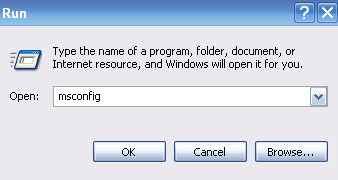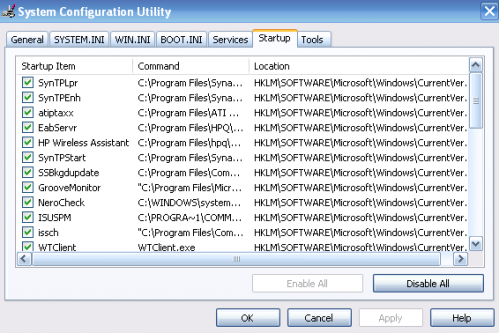It’s time to bring back an archaic (at least for me) utility. The utility of topic is your “System Configuration Utility.” I recently needed to use it to prevent an annoying “HP Update” program from starting up. You can find it via your run command line.
Start > Run
Type “msconfig”, Press ‘Enter’ OR Click ‘OK’
Choose The “Startup” Tab
If it isn’t self explanatory, in that tab is the list of programs that are set to automatically start after Windows starts up. Simply uncheck the programs that you don’t want to start then press ‘OK’.
*You’ll get a dialog box/message asking if you want to restart or not, that choice is yours.
*You’ll also get a message after your machine starts up again stating that something has been changed.
Give it a try, but don’t over do it. My advice is to only uncheck obvious annoyances.