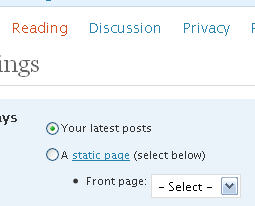An important lesson I recently learned since I started actively selling on eBay is that no one should have to ever drive to the post office. It doesn’t matter how close you live to your post office, USPS should come to your house daily if necessary, except Sundays.
We all know that mailing a letter is as easy as putting it in our mail box, right? Well, I hope so. 🙂
The internet has made mailing packages just as easy. If you sell through eBay, this service is tightly integrated into their system. Once a sale is done and payment has been received, all a seller does is click on a link labeled, “Print Shipping Label.” From there we are sent to PayPal’s shipping center where we enter in the package’s weight and our preferences. The final step is to print out our “save a trip to the post office shipping label” and stick (clear packaging tape is necessary) it to the package.
What if you want to ship something that wasn’t sold through eBay? Can we still ship our packages using this method? The answer is YES! My uncontrollable excitement for this answer is the reason for this blog. All you have to do is follow this link…
https://www.paypal.com/us/cgi-bin/webscr?cmd=_ship-now
Oh, of course, you’ll at least need a PayPal account to this service.
There are many benefits to doing things this way:
1) you’ll save gas < — hello my name hurricane IKE
2) you’ll save time
4) you can stay in PJs
3) you’ll save with delivery confirmation, which cost $0.75 at your local P.O. and $0.18 online.
You don’t want to use PayPal? There is still hope. Go straight to the USPS.com website and sign up with them, just click on their “print a shipping label” link. The drawback to this is you are limited to Priority or Express Mail only, which cost much more.
Final notes… you’ll need a scale of some sort to accurately see how much your package weights. And if your packages is a big one, you might have to take it in to your local post office. If you aren’t sure what is or isn’t too big, I’d visit USPS.com for their say in it.
I hope this helps someone because it has helped me tremendously; especially for the non-eBay items.