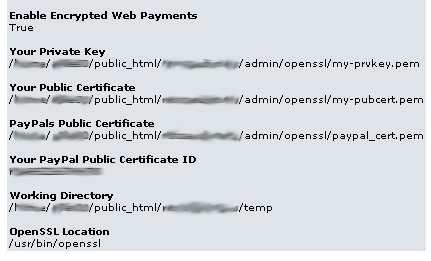Well, I just released a new contribution that I think everyone needs…
Its an extension to the /admin/orders.php page in osCommerce. It needed yet more useful information. What more do you want?
The recipient name (in the osCommerce DB its aka delivery_name) was a recent necessity for a client because he couldn’t find an order. The recipient knew who sent it but the sender [customer] also sent to many other persons. The only way to find that specific order was by looking into each order the sender made.
This contribution was a work-a-round for that type of dilemma, but again it seemed useful so I released it as a contribution, click here.
Oh, it’s easy install. all you have to do is edit a few lines in /admin/orders.php