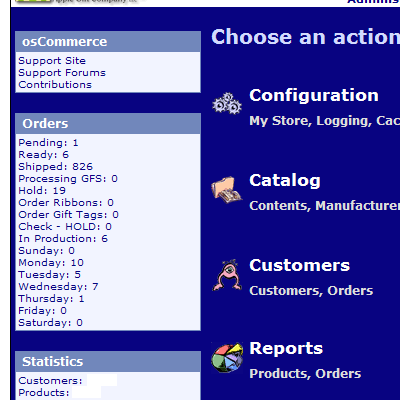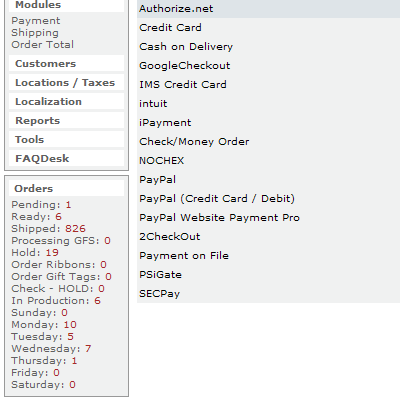The perfect Microsoft setup? Is there such a thing? Yes, if you plan ahead of time for disaster. What am I talking about? System recovery is today’s topic.
The best way to prepare for a failing system is to separate the “system” and “storage”. Why? With the system and storage separated, we can do anything to the system and at the same time preserve our stored data. I have been SEPARATING the two for a while for all friends and family members that have totally missed up their systems. Does the system have to be totally wiped? No, that’s about the only time users will seek help. The process is pretty simple but very effective:
Separation in Bios – here we make to physical partitions out of one hard-drive
- Boot from you favorite OS CD, mostly a Microsoft OS
- Wipe out the whole hard-drive
- Create 2 or more partitions, the first partition should be C: and at least 10GB (more if you have a bigger HD)
- Install the OS on that partition
Separation in OS – here we make use of the second partition
- After everything is done, login into OS
- Open “My Computer”, right click C: drive, rename it to “System”
- Right click to rename the other drive to “Storage”… you may have to format it
- Exit everything, right click “My Documents” properties
- Click on “Move To”
- Browse to your “Storage” drive/partition, make a folder, select it
That’s about it. What we did was first made to partitions, on for the operating system and one for storage. Just in case the OS needs to be fixed. With there being a drive just for the OS, if needed it can be wiped without messing with the personal data.
But for all this to work, the user MUST NOT save any important data on the C: drive. Thanks to Microsoft’s design, personal data is sent is mostly sent to “My Documents”, which we move to the “Storage” partition.
We can go further by cloning our “System” partition, but that’s other article.